In this article, we’ll shimmy our way through the Rayman Legends system requirements and ensure you’re set to bounce, swing, and dash your way through this exciting world.
Check the full Rayman Legends system requirements for the PC with minimum and recommended specifications needed on Windows computers and learn a detailed guide on completing the required operating system (OS), CPU, RAM memory, storage, and graphics card (GPU) for this video game.
System Requirements
The section below contains the latest specs needed to play Rayman Legends with minimum and recommended system requirements of the new game edition. So, can you run it on your PC, laptop, or on other Windows devices? Here is the list of this game’s reqs:
Minimum System Requirements:
- OS: Windows XP SP3 or Windows Vista SP2 or Windows 7 SP1 or Windows 8 (both 32/64bit versions)
- Processor: Intel Pentium IV @ 3.0 GHz or AMD Athlon64 3000 + @ 1.8 GHz
- Memory: 2 GB RAM
- Graphics: nVidia GeForce 6800GT or AMD Radeon X1950 Pro (256MB VRAM with Shader Model 3.0 or higher)
- Storage: 6 GB available space
Recommended System Requirements:
- OS: Windows 7 SP1 or Windows 8 (both 32/64bit versions)
- Processor: Intel Core 2 Duo E4400 @ 2.0 GHz or AMD Athlon64 X2 3800+ @ 2 GHz
- Memory: 4 GB RAM
- Graphics: nVidia GeForce 9600GT or higher, AMD Radeon HD3850 or higher (512MB VRAM with Shader Model 4.0)
- Storage: 6 GB available space
Rayman Legends
Hey there, Are you ready to join Rayman and his gang in an epic quest to save the Glade of Dreams from evil nightmares? Of course, you are! But before you dive headfirst into this whimsical and vibrant adventure, let’s make sure your gaming rig is up to the challenge.

Before we get down to the nitty-gritty of system requirements, let’s take a moment to appreciate the beauty and charm of Rayman Legends. Developed by Ubisoft Montpellier and originally released in 2013, this game is a sequel to the critically acclaimed Rayman Origins. With its stunning hand-drawn visuals, toe-tapping music levels, and quirky characters, Rayman Legends has won the hearts of gamers worldwide. From traversing through lush forests to diving into musical realms, get ready to be whisked away on an unforgettable journey.
FAQ’s
Here are FAQs about this video game:
Can I play Rayman Legends on my vintage PC from 2005?
Well, it might be time to dust off your old PC, but unfortunately, Rayman Legends requires a bit more oomph. You’ll need at least a Pentium IV or Athlon64 3000+ processor and a nifty GeForce 6800GT or Radeon X1950 Pro graphics card to get the party started.
Will Rayman and friends groove smoothly on my laptop?
Absolutely! As long as your laptop packs the power of a Core 2 Duo E4400 processor and a GeForce 9600GT or Radeon HD3850 graphics card, you’ll be bouncing through the Glade of Dreams in style.
I’ve got a supercomputer. Can it run Rayman Legends with its eyes closed?
Well, your supercomputer might need to open one eye, at least. A Core i5 processor, 8GB of RAM, and a GeForce GTX 660 or Radeon R9 270X will ensure you experience Rayman Legends at its full glory.
Is there a way to enhance the visual splendor of Rayman Legends?
Absolutely! If you want to crank up the graphics to their maximum splendor, make sure you have a graphics card with at least 2GB of VRAM and support for Shader Model 4.0.
How much space do I need to make way for Rayman’s antics?
Clear out about 6GB of space on your hard drive, and you’ll have enough room for Rayman, his pals, and all their amazing adventures.
Can I play Rayman Legends while snacking on cheese doodles?
Of course, you can! Just make sure those cheesy fingers don’t interfere with your keyboard or controller. Rayman might be forgiving, but cheese doodle smudges are a whole other story.

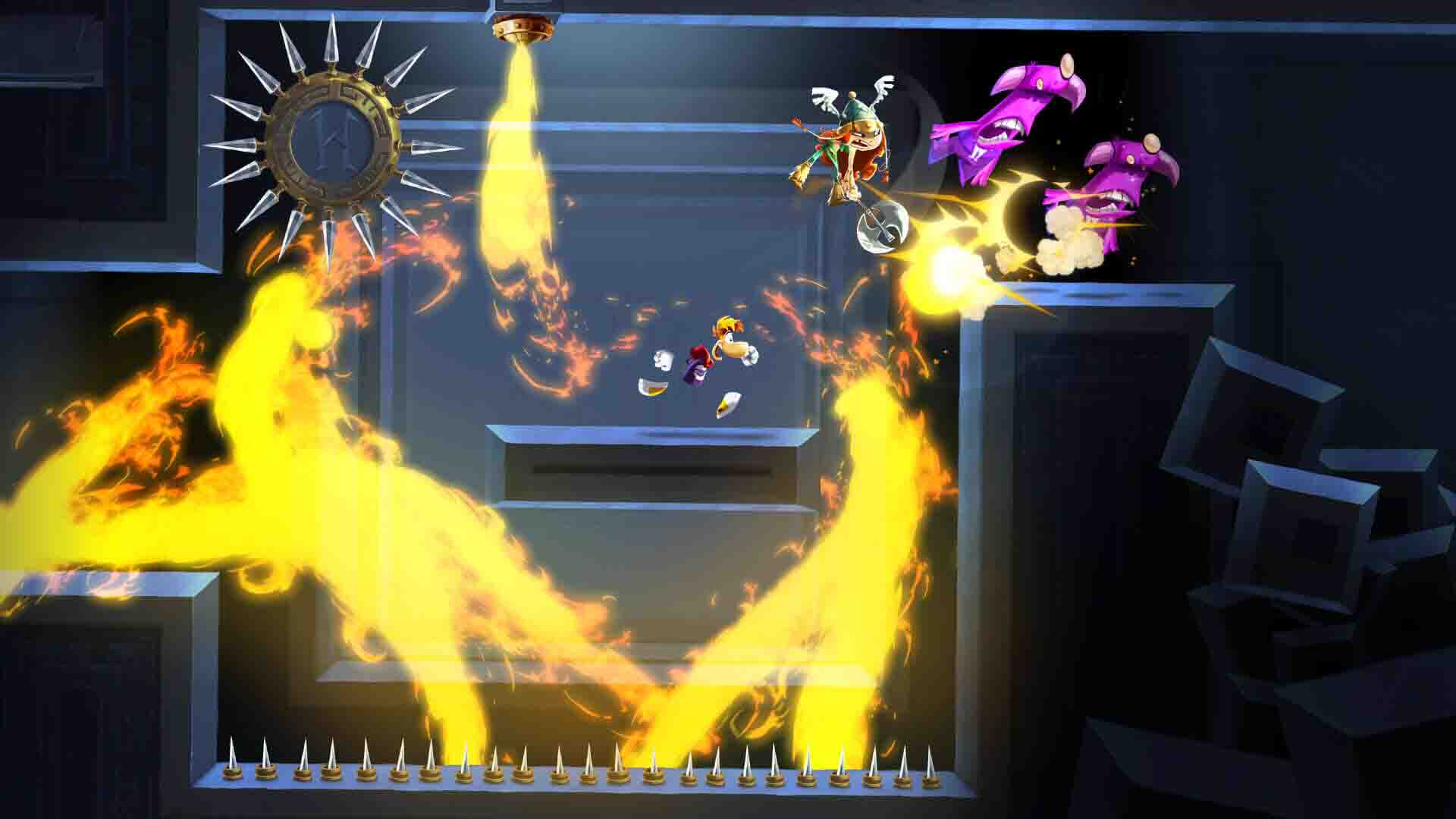
Leave a Reply