Check the full GNOG system requirements for the PC with minimum and recommended specifications needed on Windows computers and learn a detailed guide on completing the required operating system (OS), CPU, RAM memory, storage, and graphics card (GPU) for this video game.
System Requirements
The section below contains the latest specs needed to play GNOG with minimum and recommended system requirements of the new game edition. So, can you run it on your PC, laptop, or on other Windows devices? Here is the list of this game’s reqs:
Minimum System Requirements:
- Operating System: Windows 7
- Processor: 2.3 GHz Dual Core
- Memory: 2 GB RAM
- Graphics: Nvidia GeForce 6100 | AMD Radeon 9500 (256 MB VRAM)
- DirectX: Version 9.0c
- Storage: 2 GB available space
Recommended System Requirements:
- Operating System: Windows 10
- Processor: 3.0 GHz Dual Core
- Memory: 4 GB RAM
- Graphics: Nvidia GeForce 6100 | AMD Radeon 9500 (512 MB VRAM)
- DirectX: Version 11
- Storage: 2 GB available space
GNOG Game

Embark on a colorful and imaginative puzzle-solving adventure with GNOG, a whimsical game that invites players to explore interactive toy-like worlds and unravel their mysteries. To fully enjoy the delightful and visually captivating experience that GNOG offers, it’s crucial to ensure your gaming setup meets the game’s system requirements.
GNOG offers a delightful blend of puzzle-solving, exploration, and creativity, all set within a unique and visually captivating universe. The game’s requirements are thoughtfully designed to ensure players can fully immerse themselves in the imaginative gameplay and interactive worlds. Meeting the minimum requirements allows you to dive into the enchanting experience, while recommended specifications enhance visual quality, performance, and the overall whimsical atmosphere of GNOG.
FAQ’s
Here are FAQs about this video game:
Is GNOG a single-player game?
Yes, GNOG is a single-player game that encourages players to explore and solve puzzles in its imaginative worlds.
Are the puzzles in GNOG challenging?
GNOG features a range of puzzles, some of which can be challenging, while others focus on creativity and exploration.
Can I play GNOG on a low-end PC?
Yes, GNOG’s minimum requirements are designed to accommodate lower-end PCs, making it accessible to a wide range of players.
How long is the gameplay experience in GNOG?
The average playtime for GNOG is around 2 to 3 hours, making it a charming and relatively short gaming experience.
Is GNOG suitable for children?
Yes, GNOG’s whimsical and colorful design, coupled with its creative puzzles, makes it suitable for players of various ages.
Can I use a game controller to play GNOG?
Absolutely, GNOG supports game controllers, providing a more intuitive and enjoyable way to interact with the game’s interactive worlds.

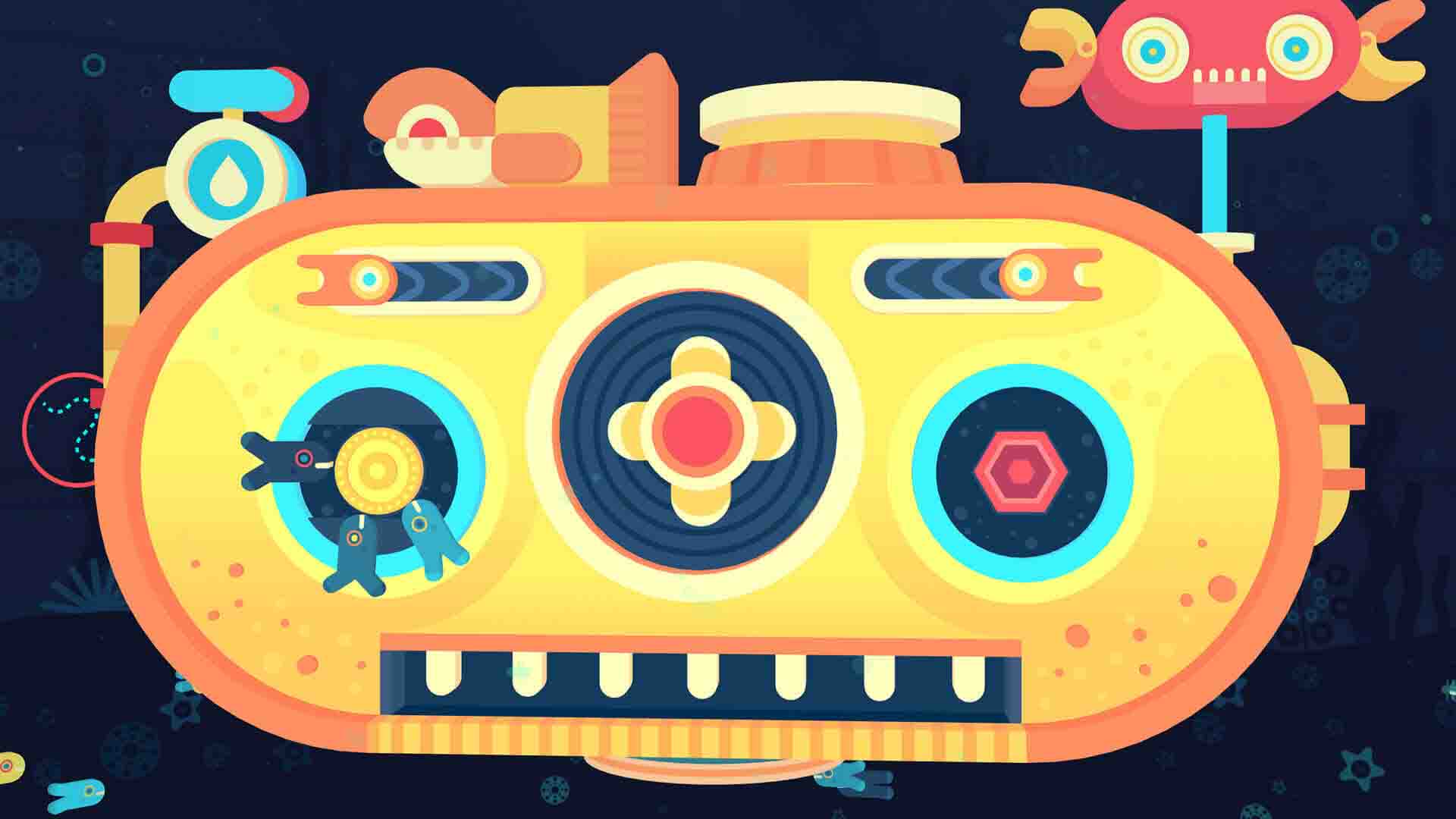
Leave a Reply